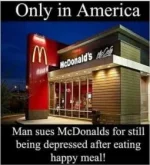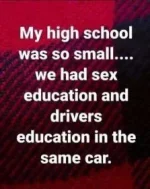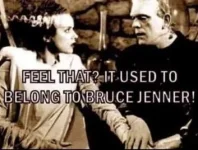Sam's is your source for Hatteras and Cabo Yacht parts.
You are using an out of date browser. It may not display this or other websites correctly.
You should upgrade or use an alternative browser.
You should upgrade or use an alternative browser.
Morning funny
- Thread starter SEVEN
- Start date
- Replies 42,164
- Views 5,961,434
Captain Ralph
Legendary Member
- Joined
- Jan 2, 2017
- Messages
- 3,301
- Status
- CAPTAIN
- Hatteras Model
- Not Currently A Hatteras Owner
Perfect..
SEVEN
Legendary Member
- Joined
- Nov 3, 2014
- Messages
- 47,695
- Status
- OWNER - I own a Hatteras Yacht
- Hatteras Model
- 53' MOTOR YACHT (1969 - 1988)
Do you have to send me a private message to tell me how to put videos like this on the forum. I was unaware that it could take on a clip like that. That one is absolutely perfect.
IOLANI
Well-known member
- Joined
- Jan 20, 2023
- Messages
- 278
- Status
- OWNER - I own a Hatteras Yacht
- Hatteras Model
- 54' MOTOR YACHT (1985 - 1988)
Do you have to send me a private message to tell me how to put videos like this on the forum. I was unaware that it could take on a clip like that. That one is absolutely perfect.
It took me a little while to figure it out but I'll be glad to tell you how I did it. I'm half asleep now but I'll send you a PM tomorrow.
Gerard
Bob Bradley
Legendary Member
- Joined
- Apr 12, 2005
- Messages
- 3,664
- Hatteras Model
- 43' CONVERTIBLE-Series I (1978 - 1983)
Post it for all of us
IOLANI
Well-known member
- Joined
- Jan 20, 2023
- Messages
- 278
- Status
- OWNER - I own a Hatteras Yacht
- Hatteras Model
- 54' MOTOR YACHT (1985 - 1988)
If you're choosing a gif from a website like Giphy.com simply click on the Gif you like and then look for the "share" button. Click on that to copy the gif link. The link should look like the sample below. It should begin with https and end with .gif
simply paste that into your post and then add
 to the end.
to the end.
like this

use the preview button to be sure it's working before you submit it.
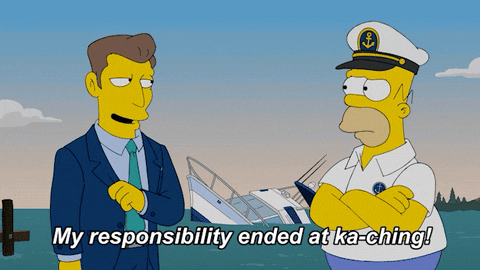
Custom made gifs like the one I added my own text to are a little trickier because after you create it you need to host it somewhere like IMUGR . Don't have to sign up just hit "New Post" and upload it. Then follow the same instructions as above.
Hope this helps.

simply paste that into your post and then add
like this

use the preview button to be sure it's working before you submit it.
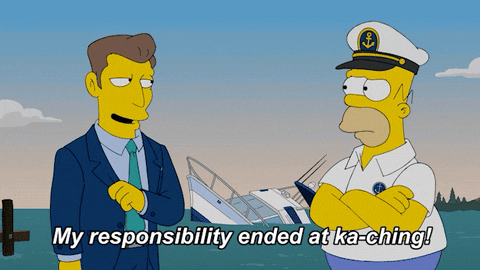
Custom made gifs like the one I added my own text to are a little trickier because after you create it you need to host it somewhere like IMUGR . Don't have to sign up just hit "New Post" and upload it. Then follow the same instructions as above.
Hope this helps.

Forum statistics
Latest Posts
-
-
Any recent advice on how to retrofit Cruisair Split units
- Started by Cap'n Kirk
- Replies: 7
-
-
-